How to change the name displayed on ZOOM
This is something I have been asked a couple of times: earlier today during our Friday CCJM Biz Chat and also earlier this week during CCJM Weekly Group Task.
CCJM Friday Zoom Live Chat & Tuesday CCJM Biz Group Task are tools for entreprepreneurs and small business owners to support you and help you stay connected during these challenging times. Let's Zoom together and share, connect, swap stories, talk shop and move your small business forward.
Simply join the Zoom conversation (Meeting ID details on our Facebook page @CCJMConsultingLtd) or simply message us!
So let me share with you the simple steps to follow:
1/you need to go to your web browser https://zoom.us
2/login to your zoom account
3/go to your zoom profile settings
this is where you are going to update your zoom picture and displayed name
The below shows how I have updated mine to disaplay on Zoom: "Ariane CCJM Consulting Ltd"

You can also punctually change your name to display what you wish upon joining in meetings - when Zoom promps you to login to a zoom meeting as per below:
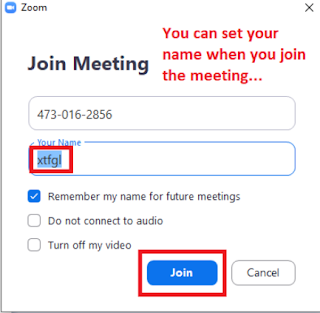
Extra little tip:
This is an optional extra little tip: did you know you can also get extra help with how you look on zoom camera ??? Yes! simply go to your zoom video settings > tick the box labelled "TOUCH UP MY APPERANCE" ...et voila! it works MAGIC !
I hope these quick little biz tips help!
--------------------------------------------------------------
Join me Live Tuesdays and Fridays 2pm-2.30pm
online HERE
--------------------------------------------------------------
Why not listen to our Podcast
--------------------------------------------------------------
Why not listen to our Podcast
"True Entrepreneurs Stories" HERE
Ariane Eva Morin
Transformative Leader & Startup/SmallBusiness Expert at CCJM Consulting Ltd
E info@ccjmconsulting.com
W www.ccjmconsulting.com







Comments
Post a Comment